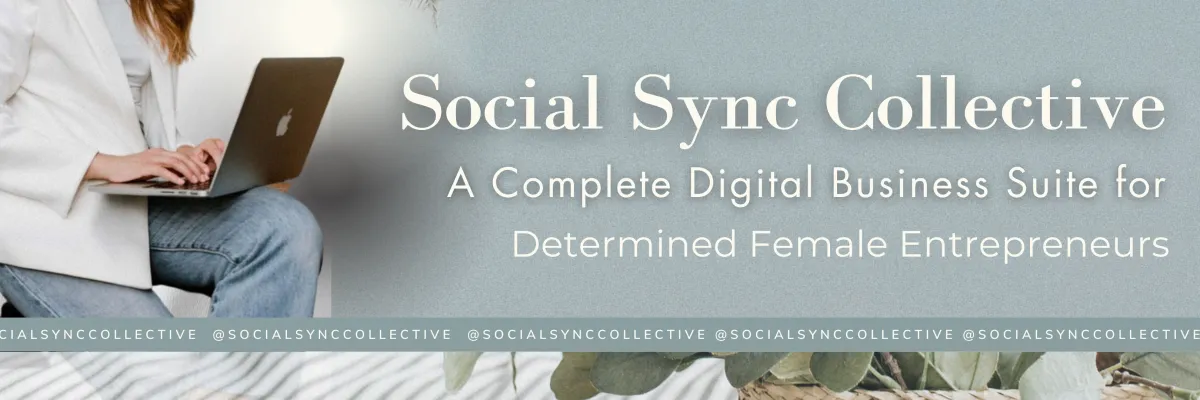Custom Value Selector in Calendars
We’ve enhanced calendars with a Custom Value Selector for easier value entry, reducing errors. Users can now quickly select custom values for fields like Calendar Name, Meeting Title, and more from Calendar settings. Simply choose the value using the selector and save.