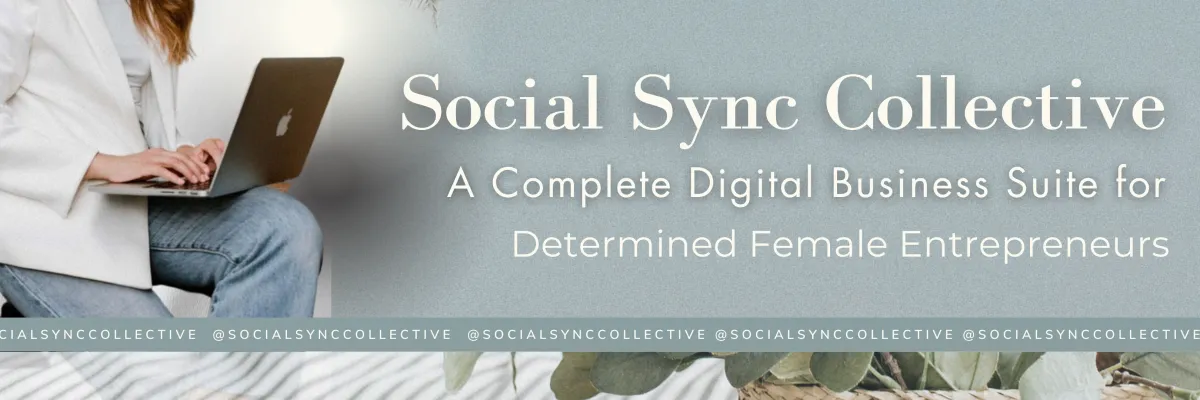
2 in 1 Documents: Direct Invoice payments after signing
What’s New?
Direct invoice payments are now available immediately after document signing by the primary user.
Sign documents and make payments in one streamlined process.
Reduces the need for separate invoicing, improving efficiency.
Feature will support only product lists with one time products.
How to Use?
Create Document: Upload your contract or agreement or create one from scratch for signing.



Enable direct payments:
Enable payments by switching the toggle on.
Product lists with one time products will be supported for direct payments.
Primary recipient will be directed to the invoice page directly, all others will complete the signing only.


Send for Signing: Send the document for the recipient's signature.
Complete Payment: After signing, the primary recipient pays directly through the document.


Track Payments: After sending, track payments either from the document section or from invoices.

Why We Built It?
To simplify contract signing and payments into a single flow.
Enhance user experience by speeding up the payment process post-signature.
What’s Next?
Adding support for recurring product lists.
Launch payment plans with deposit options on documents.
Saving card details on documents.
Making 3 in 1 Documents - Linking estimates, contracts and invoices: all in the same flow.