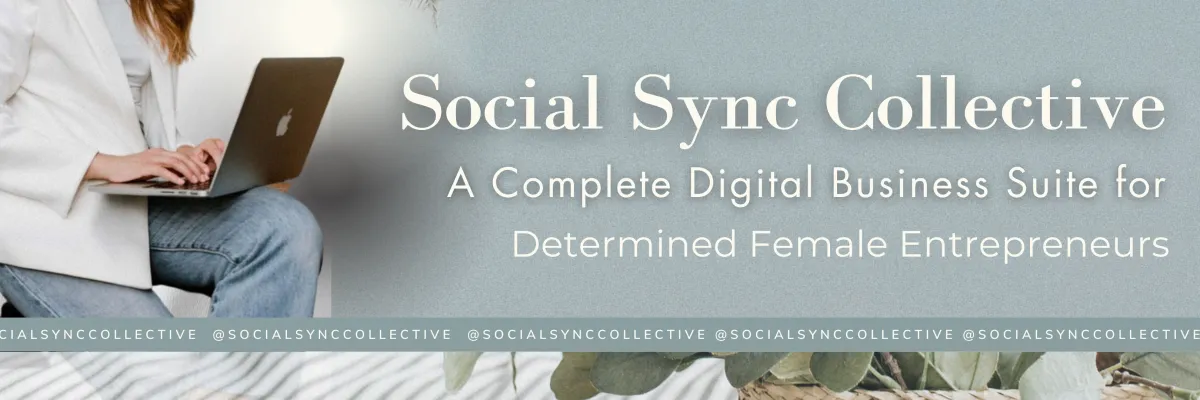
Sub Account Affiliate Manager: Pay-Per-Lead model for Affiliate Campaigns
We’re excited to announce the launch of the Pay-Per-Lead (PPL) model for affiliate campaigns, a new feature that enables a performance-based commission model where affiliates earn a commission for every lead they refer, not just on completed sales.
What’s New?
Pay-Per-Lead (PPL) Model: Affiliates can now earn commissions based on the leads they generate through actions like form submissions, calendar bookings, or survey completions.

Source Type Support: The PPL model is now supported for Forms, Surveys, and Calendars.
Flexible Commission Settings: Configure lead commissions with options for per-lead payments and advanced tiered commission structures.

How It Works:
Create a New Campaign: Set up a campaign and select Forms, Surveys, or Calendars as the source.
Enable Pay Per Lead: Go to the Commissions tab and enable the Pay Per Lead option.

Set Per Lead Commission: Determine the commission amount affiliates will earn for each lead.
Advanced Commission Settings (Optional): Configure additional tiers if needed.
Add Campaign Details & Assign Affiliates: Provide a description, assign affiliates, and finalize your campaign settings.

Track Leads and Commissions: Once live, new commissions are automatically generated and can be tracked in the Commissions tab within the affiliate’s profile page. The product column will indicate "Lead Commission."
Why it Matters:
Cost Efficiency: PPL programs generally have lower per-lead commissions, helping manage overall costs.
Increased Lead Generation: Affiliates may generate more leads than sales, offering more opportunities for engagement.
Improved Flexibility: Tailor your commission structures with multiple tiers and support a variety of actions to suit your business needs.
Important Notes:
Pay per lead is supported in campaigns with source as forms, surveys or calendars.